As the largest video engine on the internet, YouTube offers a free-to-use model for creators and viewers alike. Several famous musicians and filmmakers have used this popular medium to reach an audience of millions. Ytmp3 converter is a tool that allows you to convert YouTube videos to mp3 audio format. It is a website that provides a simple and easy-to-use interface for users to convert and download audio from YouTube videos.
Some YouTube users, though, might choose to download their favorite tracks in advance so that they can listen to them whenever they’re not connected to the internet. It’s a good thing that there are a number of free YouTube to MP3 converters out there for everyone who wants to convert their favorite videos from YouTube into MP3 format. Here, we’ll go through the top 5 free YTMP3 converters that work on any device.
Best YTMP3 Converters
4K YTMP3 Converter


4Kdownload’s YouTube to MP3 converter is more than just a basic conversion tool. Not only can it convert YouTube videos into MP3 files, but it also has the ability to convert an entire YouTube playlist into separate MP3 audio files. You can simply find YouTube videos by using the top search box or by pasting a Link. The service ensures the highest possible quality setting, providing support for 320kbps audio. Also, you can set a download speed restriction using the converter, which is very helpful if you need to prioritize your internet capacity while working on a project.
4Kdownload offers a free download of their program on their website. Downloading and converting YouTube videos is made easier with this converter, as you can select the download location and proxy server manually. The free version offers 30 downloads per day, with the download counter resetting daily.
Ontiva.com
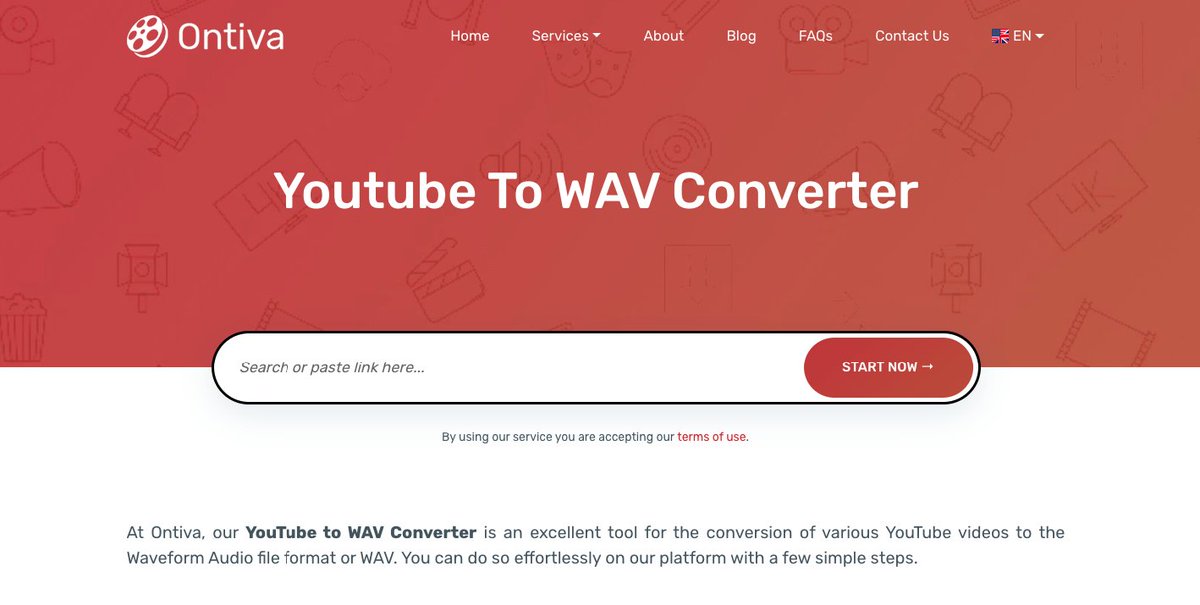
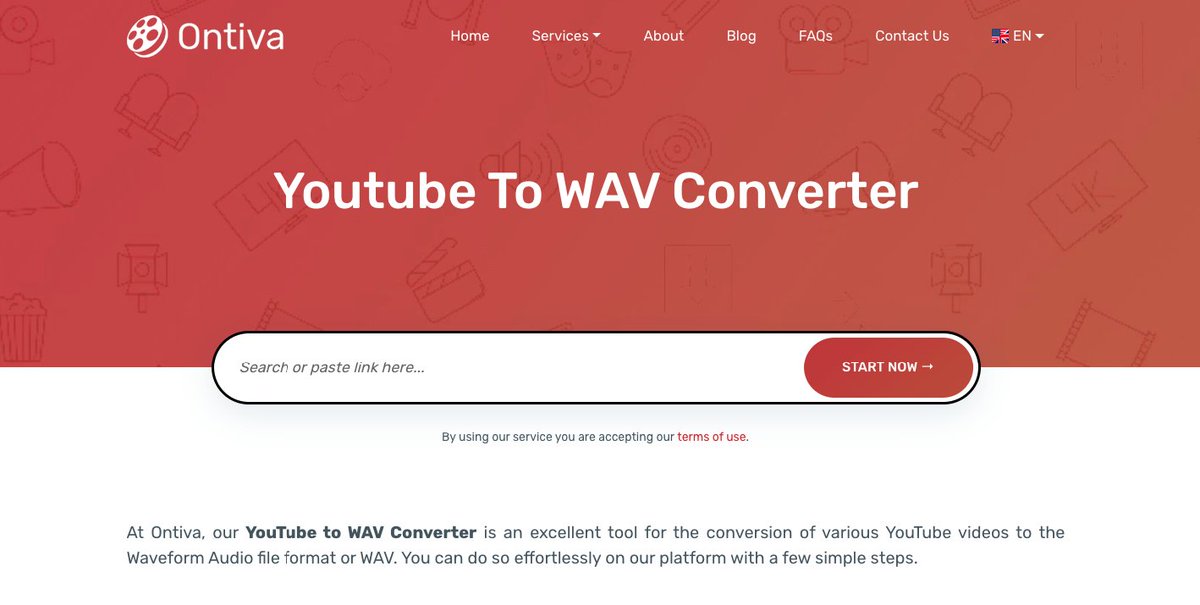
Ontiva.com is a YTMP3 converter with several sophisticated capabilities. When a YouTube video URL is pasted into the search box and the Search button is clicked, the video’s information, including the uploader’s name, number of videos, and upload date, are displayed. In addition to converting films to MP3 format, Ontiva.com enables you to save video thumbnails for use as album art and generate GIFs from your favorite music videos. You may also define start and finish timestamps to download a specific portion of the movie in audio format using advanced editing tools.
The only requirement for accessing all of Ontiva.com’s advanced features is to register and create a free account on the website. In any case, signing up is totally free, and if you already have a Google account set up, you can sign up with just a click. With an account, you can access advanced features such as 320kbps downloads.
ClipGrab.org
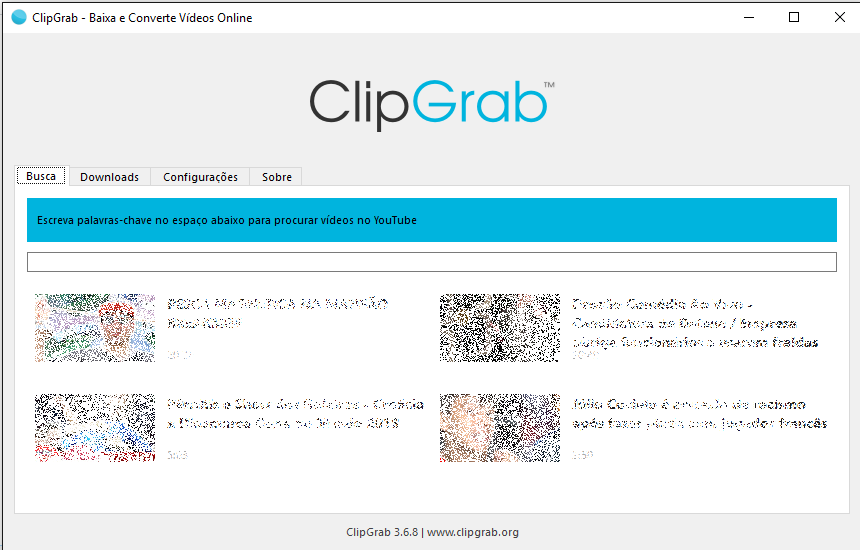
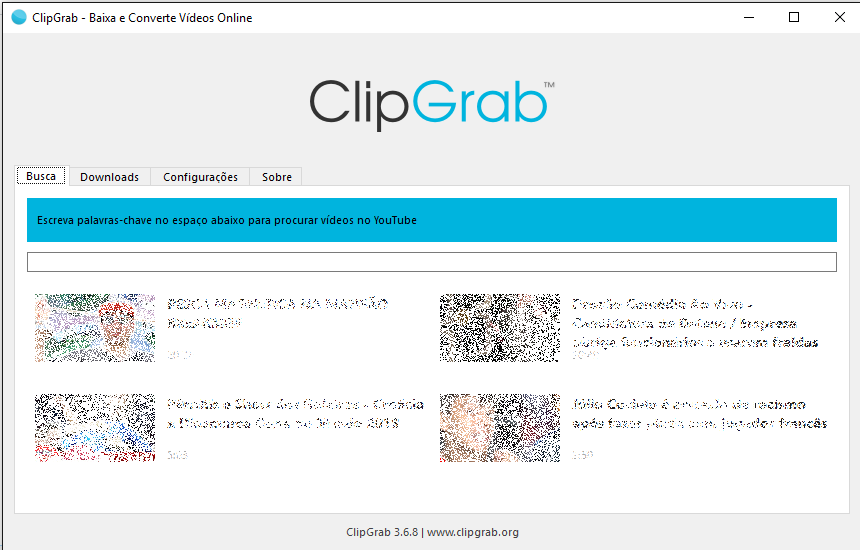
ClipGrab is a fantastic piece of software that makes the process of downloading MP3s from YouTube a snap. The only downside is that it automatically downloads the Opera browser, but this can be easily turned off.
ClipGrab excels at making everything simple. The extremely straightforward UI provides a pleasant indication of how simple things will be from the very beginning. When you copy a YouTube Link to the clipboard, ClipGrab will offer to download the associated video for you.
Any Video Converter Free
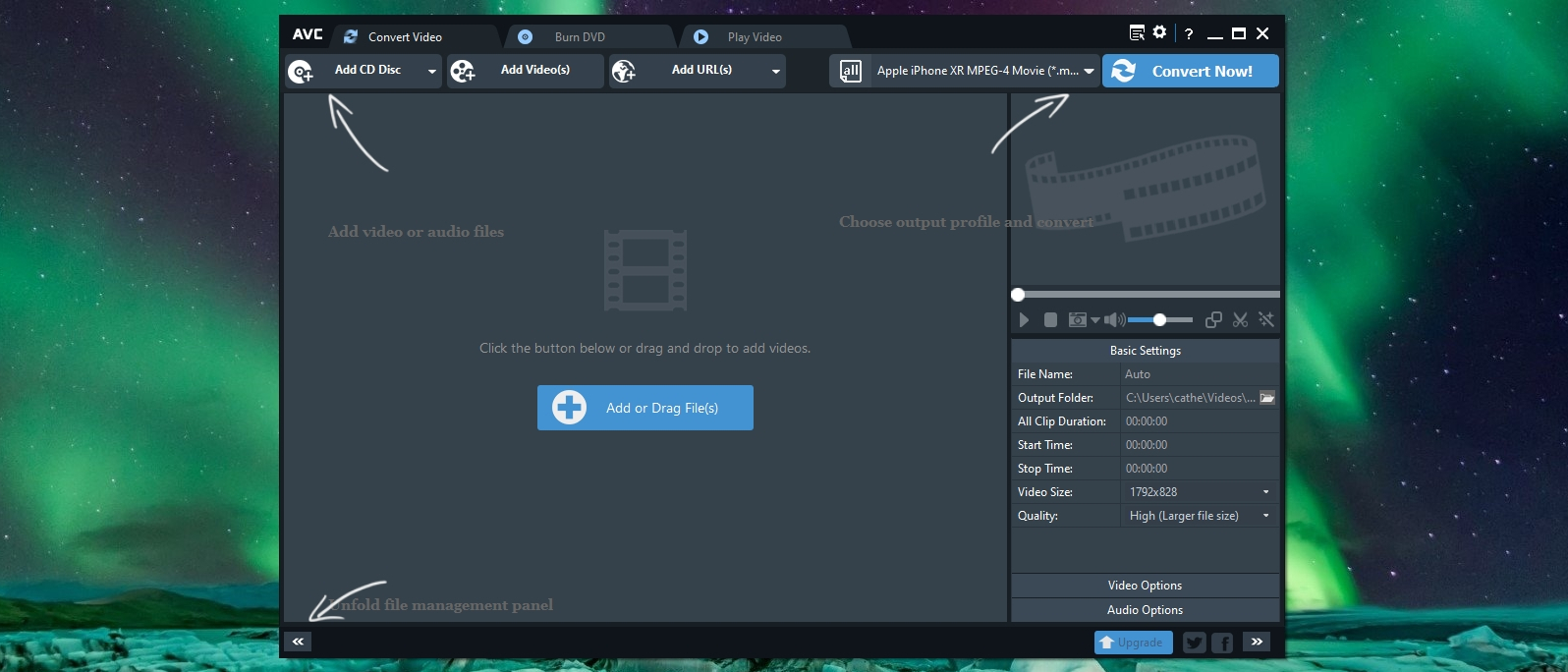
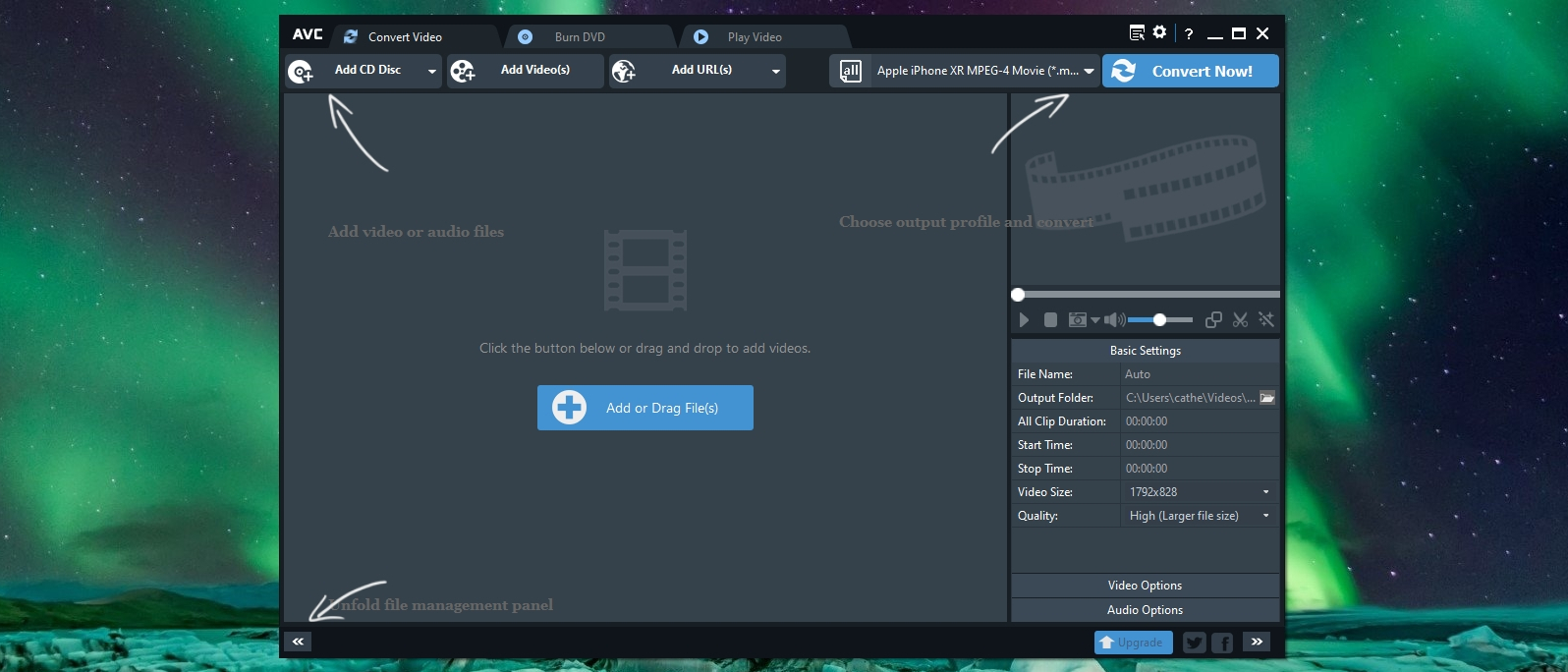
If you’re in search of a YouTube to MP3 converter that is both swift and adaptable, Any Video Converter Free is the perfect tool for you. You may be initially misled by the name, thinking it’s solely for converting one video format to another, but it can actually download YouTube videos and convert them to MP3s – which is precisely what we want!
While YouTube to MP3 conversion is just one of its functions, the program is quite extensive, so it’s larger than you might expect. We found that everything is arranged in a well-organized manner, making navigation a breeze.
Downloading an MP3 from a YouTube video is as easy as pasting the video’s URL and waiting for the download to finish, despite the seeming overkill of using such powerful and flexible software for only one operation. Next, after deciding on MP3 as the target format, you may click the Convert Now option. It’s unfortunate that there isn’t a one-click option for YouTube to MP3 conversion, but it’s hardly a significant setback.
Free Youtube to MP3 Converter
Are you aching to get your hands on the hottest tunes off YouTube? Well, with Free YouTube to MP3 Converter, you can do just that – and much more! All it takes is a few clicks of your mouse and you’ll have the music files of your dreams stored on your device.
This reliable program does exactly what it says on the tin: downloads audio from YouTube videos in the MP3 format. No need to muck around with settings; simply select the quality and format, paste the URL, and click Download. It’s that simple!
So why not give Free YouTube to MP3 Converter a spin? It’s quick, straightforward, and most importantly – hassle-free. Trust us – you won’t be disappointed!
Final Thoughts
The five best YTMP3 converters outlined in this blog are a great way to effortlessly convert YouTube videos to MP3 with no hassle. Whether you’re looking for an easy-to-use web service, a powerful desktop application, or just want to get the job done quickly and without any headaches, these options have you covered. With their help, you’ll be able to easily grab your favorite audio clips from YouTube and enjoy them on the go.


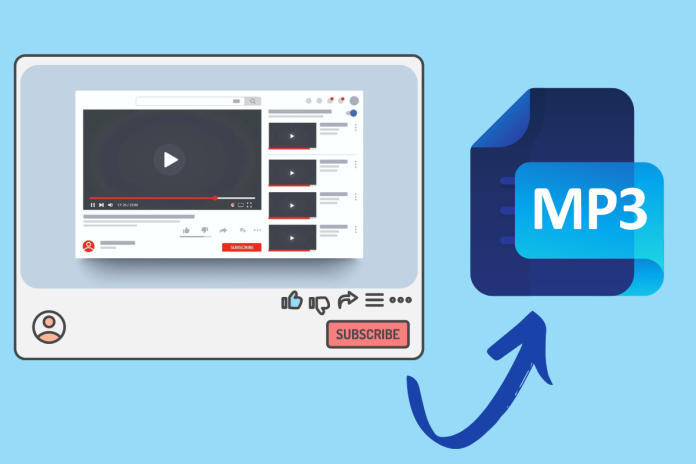



Thank you for the useful information. I try to study everything related to YouTube. I recently created my own channel and publish my videos. And after I came here I learned how to quickly promote my channel. Buying views on my YouTube channel made it very popular.