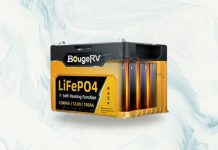7 Secret Shopify SEO tips & tricks to boost your website ranking on search engines and get free traffic. Today, in this article, we will discuss precisely how to rank your Shopify store on #1 in google.
Follow these seven easy steps to get the first position on Google.
Shopify SEO Tips
1. Proper Site Structure
Site structure is of two types, flat and deep.
- Flat Site structure: You target your direct home page, Main category, and product page.
- Narrow and Deep site structure: You target your homepage, sub-category, and all product pages.
Please don’t create a deep site structure because it is very complicated.
Creating an excellent flat site structure of the website helps Google and other search engines to find the pages & products of your website.
Search engines don’t have any problem finding blog or service pages. But sometimes, due to too many product pages on an eCommerce website, search engines face trouble finding those pages, so a flat site structure helps search engines find your product pages.
2, Find Untapped Keywords
Find easy and untapped keywords for your website. Keyword research is a super important SEO Technique for beginners.
I’ve often found that people pay more attention to keywords with higher search volume, but they don’t pay attention to keyword difficulty, and that’s why their website can’t rank for that keyword.
Use tools like Google Search Suggestions, Ahrefs, Semrush, and Ubersuggest to find low-competition keywords for product and category pages. You can also use Exploding Topic tools to find trending keywords.
You can search for less competitive keywords that people search for or want that type of product on Amazon or Pinterest or any competing e-commerce site.
Pro Tip: Find the keywords of your competitor’s website on which they are ranking.
3. Optimize Category & Product Pages
After fixing the site structure and finding the keywords, it’s time to find out your product, and category pages are SEO-friendly or not.
For this, go to your product page and edit that and check all on-page issues like Title, Meta description, URL structure, Image ALT tag, H1 > H6, keyword density. And make a good homepage banner for your website.
Create Attractive Unique Title Tag with Keyword
Title tag plays a significant role in on-page SEO; it affects the ranking of your website. Create an attractive title with your main keyword, and you should be used the keyword at the beginning of the title because Google gives more importance to the 3 to 4 words at the beginning of the title.
Write Unique and Eye-Catching Meta Descriptions
The meta description appears under the title in the search engine; it tells the search engine and users what the page is about or what content is written on this page. So use your keywords in the meta description and write an excellent eye-catching description that compels the users to click on that link.
URL Structure
Url shouldn’t be more than 75 characters, and also use your keyword in the URL.
Image ALT tag
Use copyright-free images, and it will be better if you use your images. Must give an alt tag name to the image so that the search engine can display your image in front of the people searching to see this type of image.
4. Internal Linking Between Pages
Your home page links to all category pages and all of those category pages link to product pages so that your site structure is flat on and passes link juice to each other.
Therefore, internally link all the product pages that you want to rank, and that anchor text will help the search engines to understand the page to which you have linked.
5. Optimize Images for SEO
Optimizing photos is significant because most people find products on search engines through images. Google Images is the second most popular online search engine after Tiny Images.
Product images also help in getting your website ranked. All you have to do is ensure that all your product images have the name and alt image tag put properly.
6. Improve the User Experience
Google is now giving more importance to user experience than backlinks. As a result, user experience is a factor in search ranking, based on which Google and other search engines decide to increase or decrease website ranking in SERP.
For example, suppose a user queries on Google and clicks on the first link in the SERP for a query solution. But the website didn’t find the answer to his query, or the user is not satisfied with this answer. Then the user will be going back to SERP and search again.
This will signal to Google that the website that ranks in the first position can’t answer the user query. So that Google will lower the ranking of this website on SERP.
7. Off-page SEO Improvements
Backlinks play a significant role in the SEO ranking factor. Create backlinks for your website on the high authority websites. Ways to build backlinks – Guest posting, Blogger outreach, Linkable assets, broken links, Social sharing, bookmarking, Infographics, Images, video link building, PDF sharing, etc.
8. Shopify SEO Quick Tips
Your homepage is a storefront not only for Google but for human users. so it’s essential to optimize your home page for SEO in addition to its design structure.
Some essential tips to keep in mind while optimizing the home page for Shopify SEO –
- You have to use the H1 tag only once on the page and include your main keyword in it.
- You have to write a unique and outstanding description for the page, which should include at least 2-3 keywords of yours.
- Use the main keywords of the home page and all broad keywords related to your business in your content.
- Avoid useless posts on the website that no one wants to read or share.
- Include keywords from the product or other blog in each of your posts to internally link to other pages.
- Write some catchy words at the end of the post so users should immediately decide to call to action.
Conclusion
I hope you liked this Shopify SEO Guide. So which tip are you going to try first?