The process of upscaling photos to a higher definition further enhancing the overall appearance of previously taken images. Due to the improvement in technological advancements over the recent decades in terms of resolution, the standard resolution images no longer serve a purpose. Notably, all of these functions can be accomplished even by the most rudimentary of tools. For instance, one can use insMind’s HD to Photo Converter free online tool to transform any photo to HD, an image of 1080p HD quality.
In the parts that follow, we will give some concept of HD photo converter, why it is advantageous, and, how insMind’s tool can be used to carry out the anticipation of enhancing images to 1080p. Few touches and you will accomplish image enlargement by giving it a complete quality enhancement. Let’s begin!
The Best HD Photo Converter – insMind
With the help of insMind, anyone can now convert a photo to HD using free online HD photo converter which is able to enhance the quality of images in a few clicks. Their tool can convert photo into HD with clarity and resolution.
As for the businesses, insMind offers the HD converter to make your product images better throughout your online shop. Turn ordinary product pictures into stunning HD pictures that will help in selling your products better. Your brand will go a notch higher in photoshoot quality compared to competitors.
Step-by-Step Guide: How to Use Photo to HD Converter
Before getting started, it’s helpful to understand how to make the most of the Free Online photo HD converter. By following these straightforward steps, you can easily convert your low-quality images to HD.
Step 1: Access insMind and the HD Photo Converter
Begin by visiting the official insMind website. Once there, hover your cursor over the “Free Tools” section, and a drop-down menu will appear. From there, you need to select the option labeled “Explore all tools” on the bottom left side of the drop-down.
Now, you will be redirected to all tools page offered by insMind. Go to “AI Tools” tab and scroll all the way down. You will see the “HD Photo Convert”. Click on it.
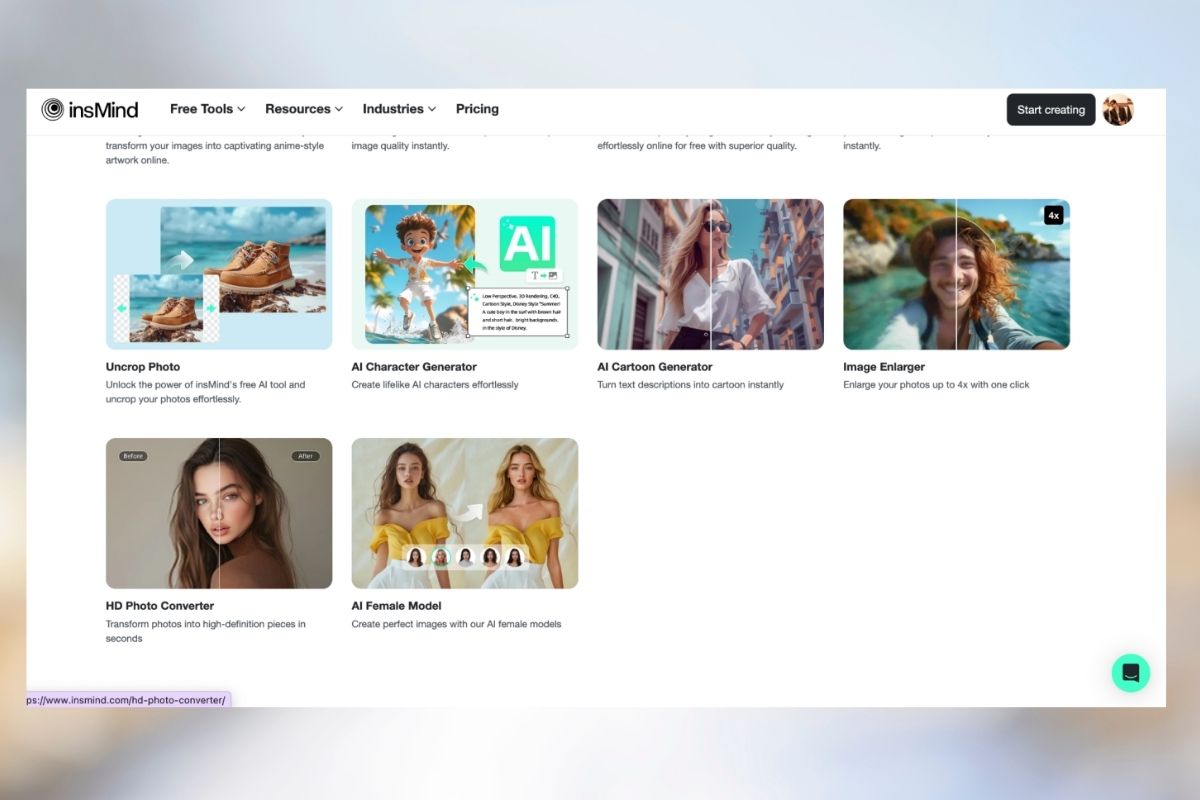
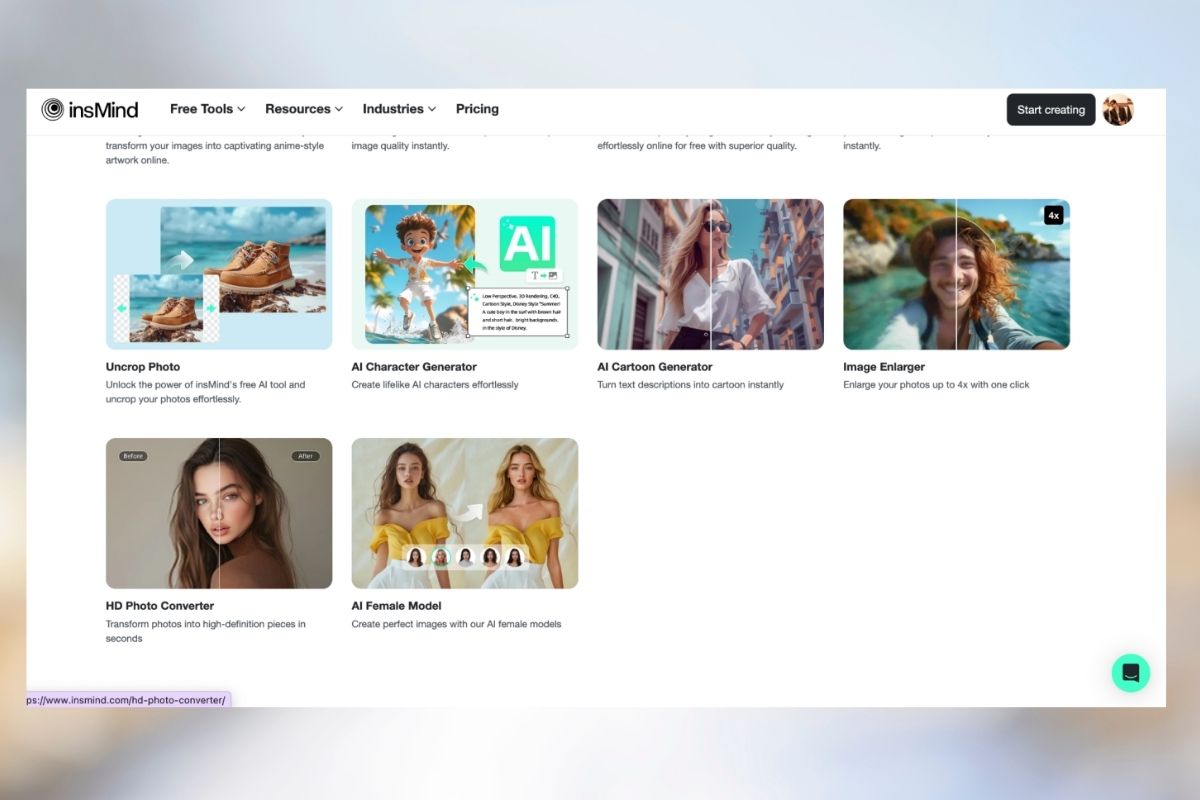
Step 2: Upload the Photo
Once you click on the “HD Photo Converter,” it will take your to the dedicated page of that tool. You will see different case scenarios and how it can be used in different industries. You can read that information or simply skip that and upload your image.
To convert photo to HD 1080P, simply click on “Upload a Photo” or it also provides you a feature of drag and drop. You can simply drag your image from the chrome browser and drop in the dedicated area of the tool.
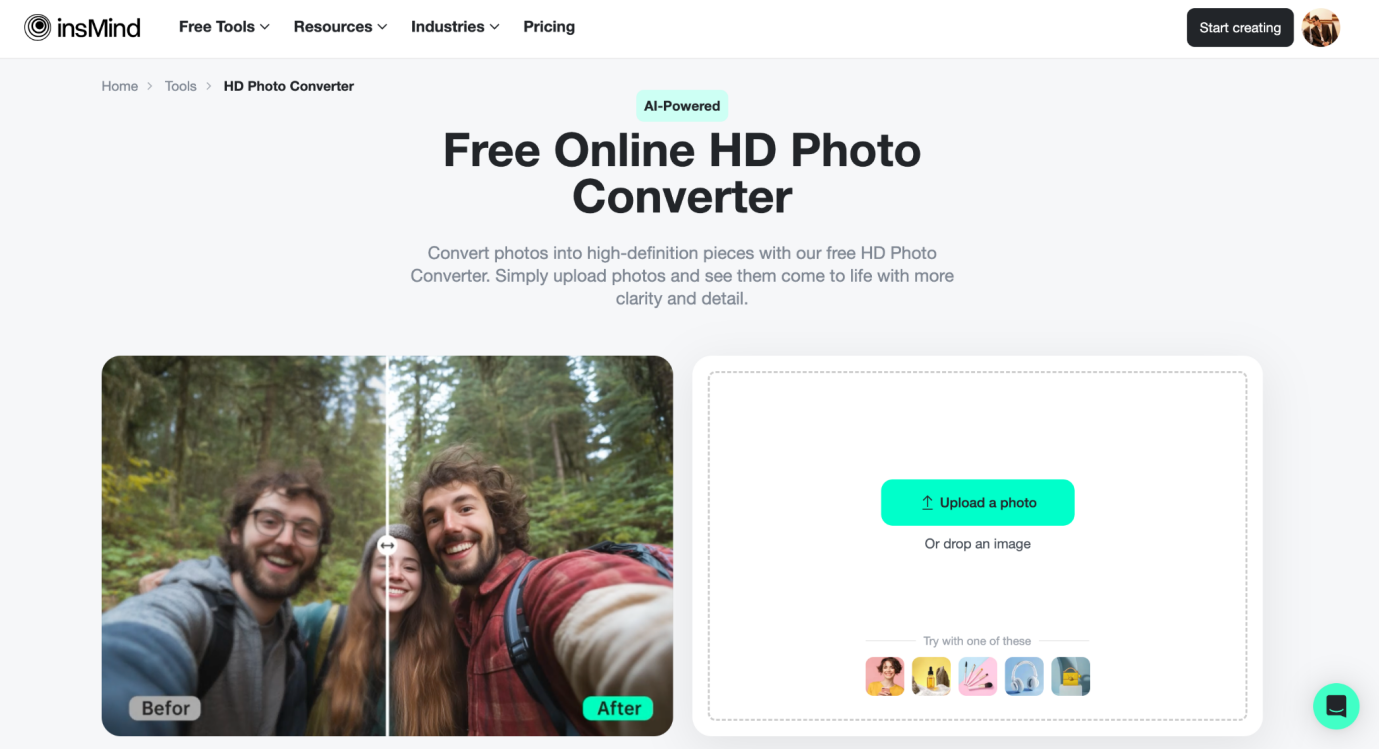
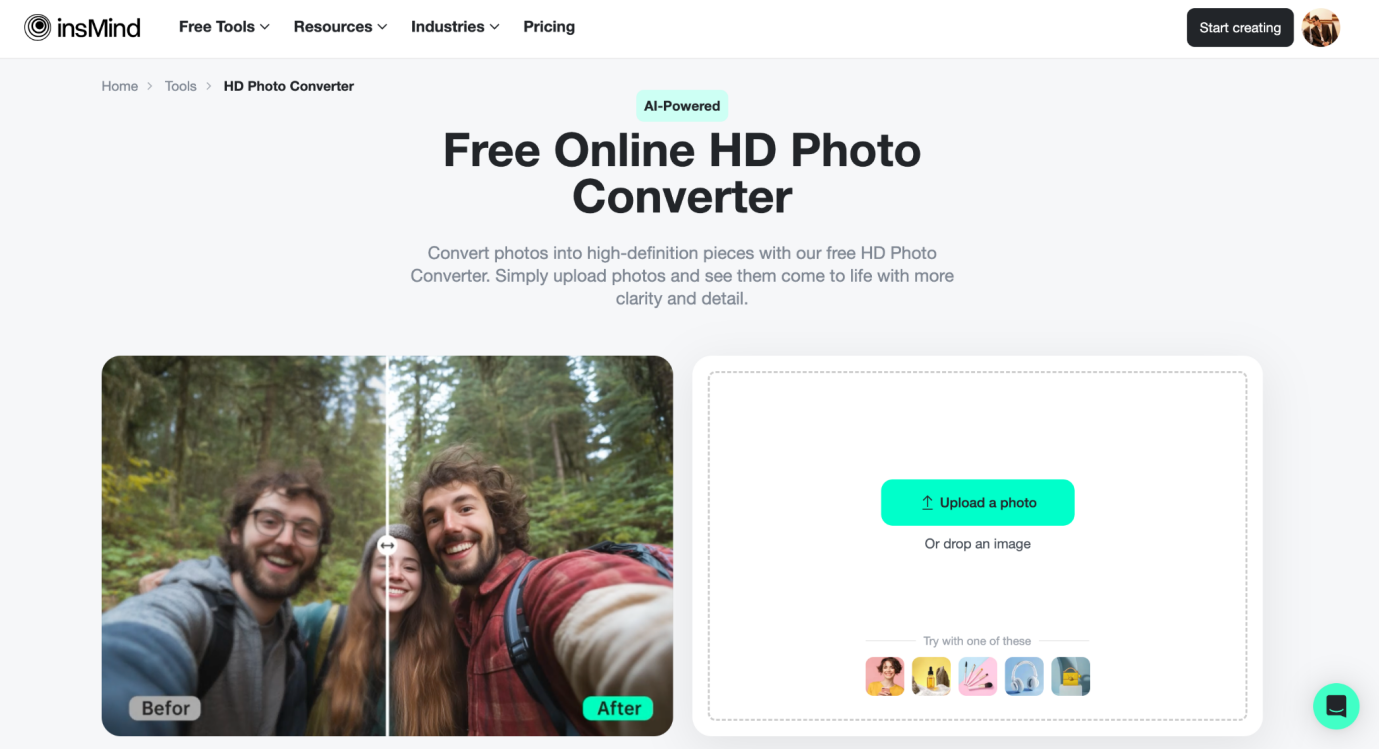
Step 3: Automatic HD Conversion of Photo
Once you upload your image, you will see a pop-up and the HD Photo Converter will immediately start the conversion process. It will take a few seconds and your image will be completely updated to HD version.
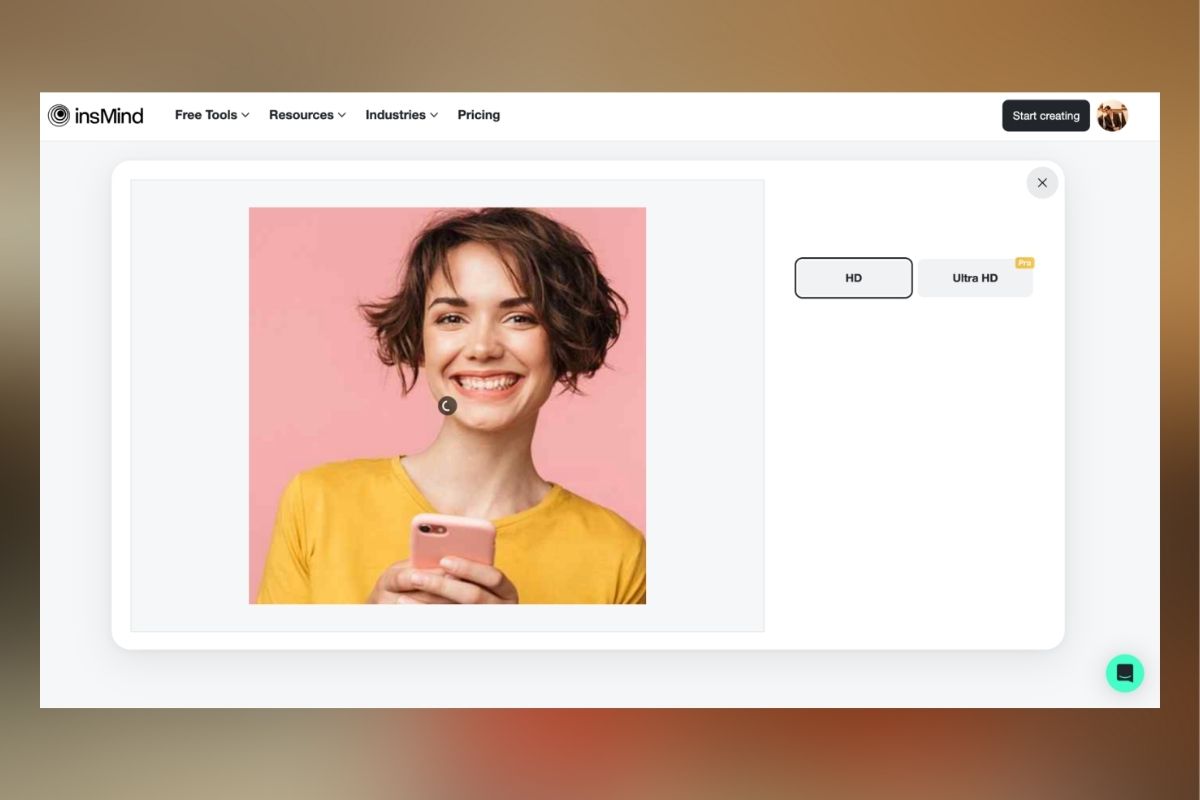
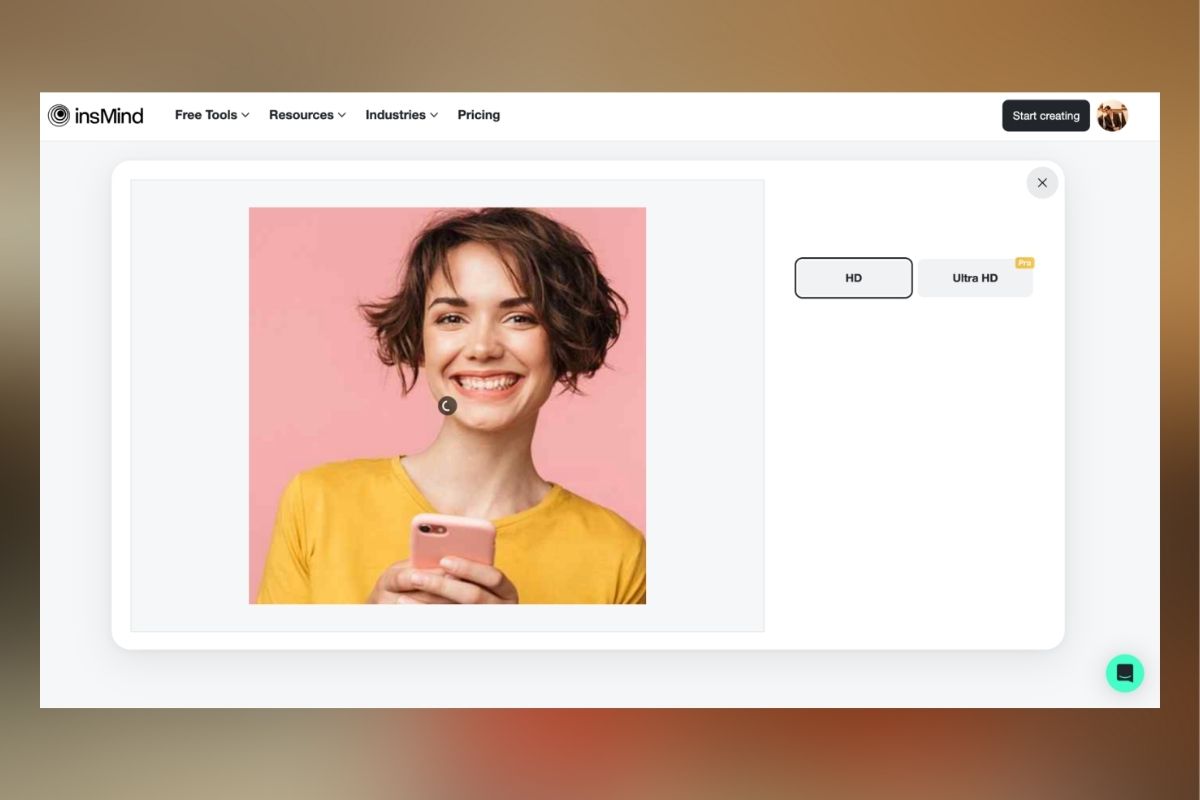
Step 4: Download or Edit More
Once your image is enhanced, insMind HD Photo Converter tool allows you two basic options: Edit more or download. You can either download your image if you don’t want any editing or changing in the final image.
However, if you want to make changes to the images like background change, cutout, or resize, you can simply click on the “Edit” button.
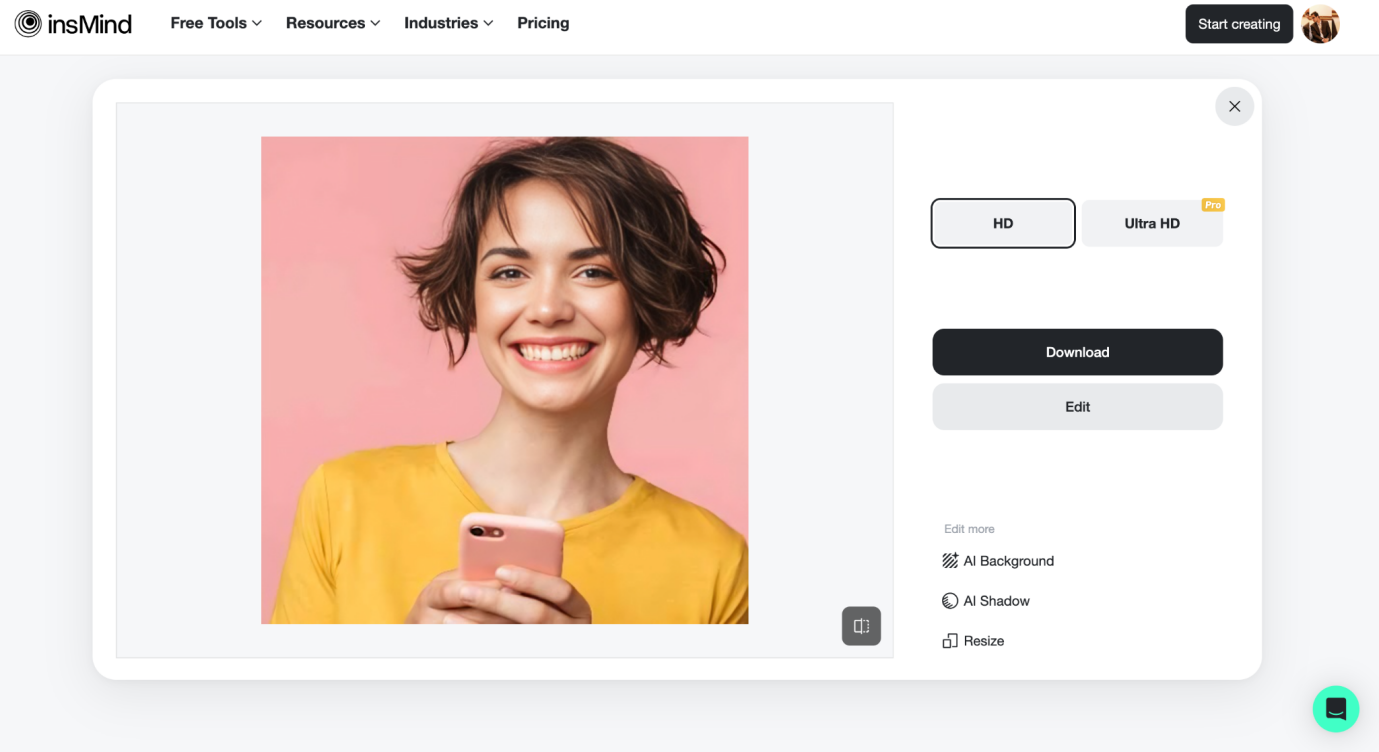
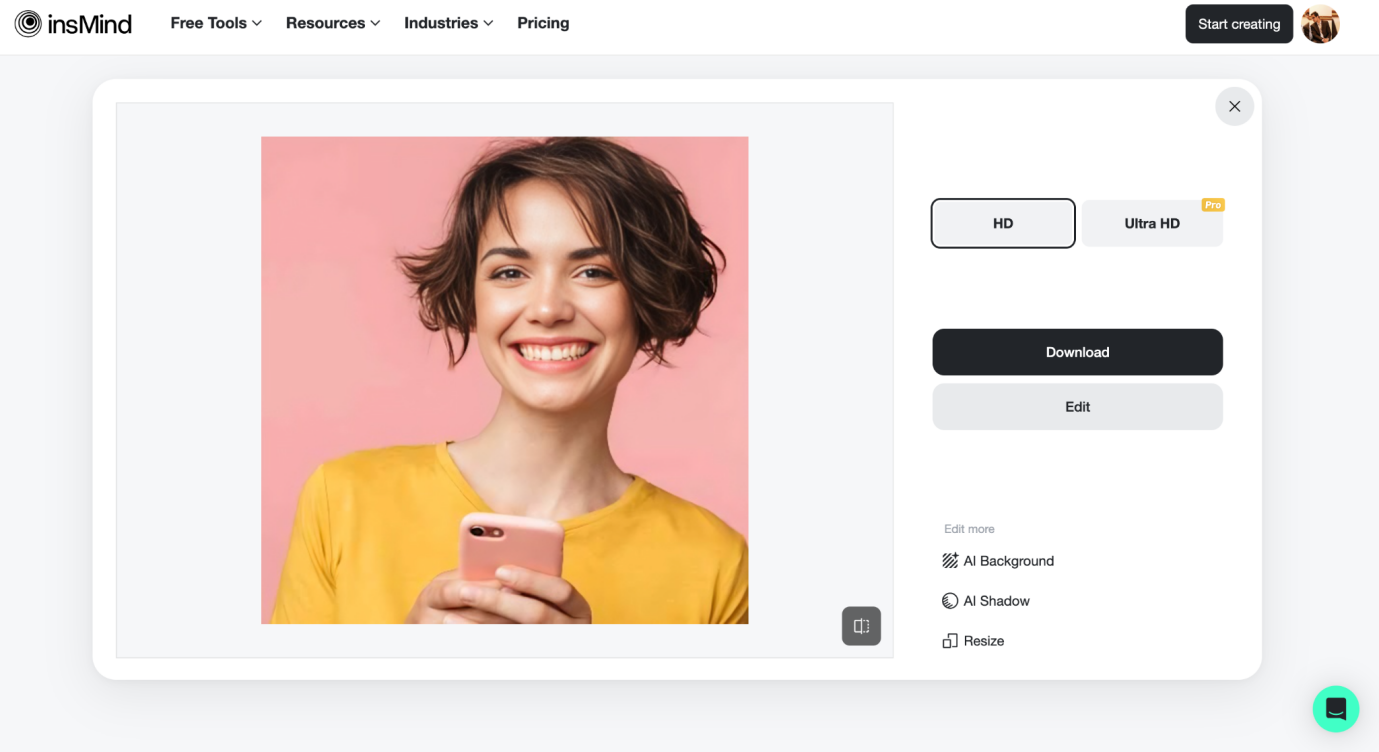
Step 5: Editing and Downloading the Image
If you have decided to edit your image further, the editor will take you to the design interface of insMind. From here you can edit your image like adding a custom background, add stickers, add text, make product collage or resize image.
These are just the few options. In reality, insMind offers much more editing features in its editor. Once you are satisfied with the results, simply go ahead and download your edited HD image.
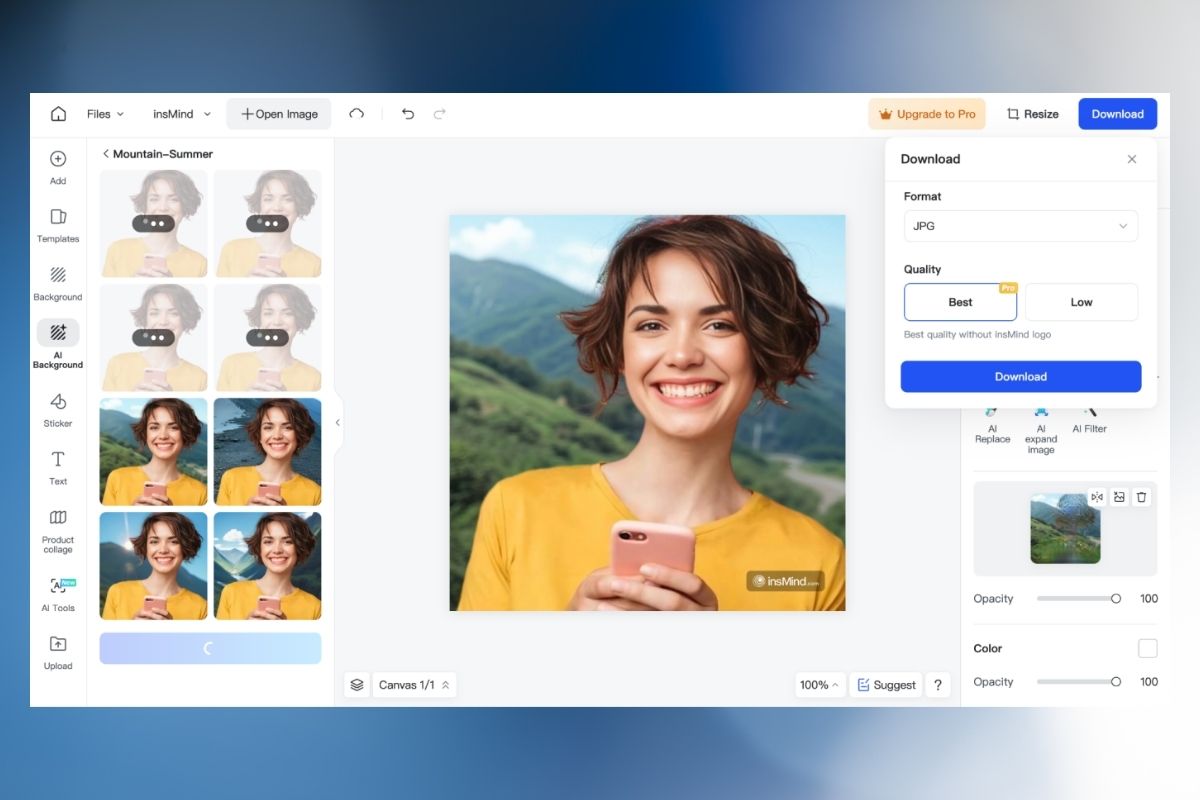
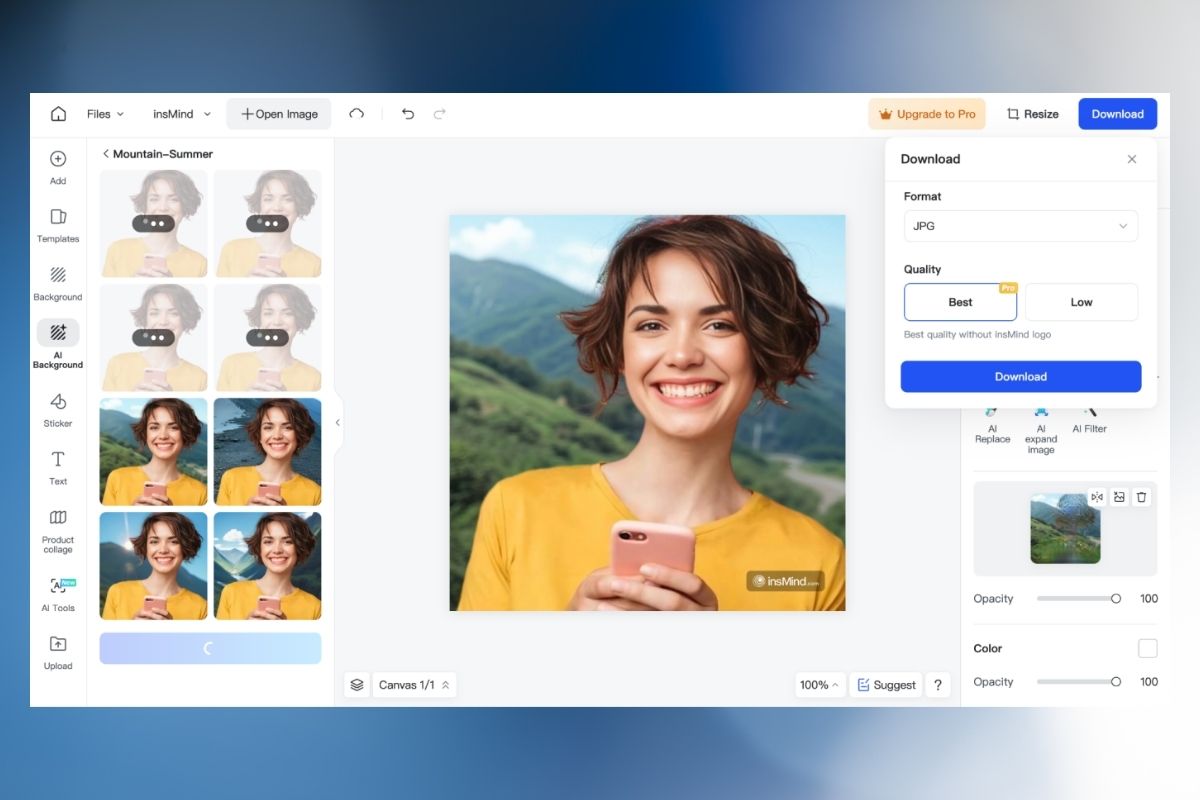
Benefits of using HD Photo Converter of insMind
insMind’s free HD Photo Converter provides many great benefits for users looking to improve their image quality. Here are some of the key advantages:
- It’s completely automatic – no complex editing skills required. Just upload your photo and let the AI do the optimization work.
- Works on any type of photo – old, blurry, low-resolution, etc. The AI enhances all image types.
- Breathes new life into old photos by revealing hidden details and textures. Rediscover cherished memories.
- Perfect for ecommerce to enhance product images. Make items shine to boost sales.
- Gives photos a crisp, clear, high-definition appearance for professional results.
What Else You Can Do with insMind
insMind provides an all-in-one suite of AI-powered photo editing tools that can enhance images in a variety of ways:
- PNG Maker – Instantly convert JPGs and other formats into high-quality PNG images with transparency support for graphics and visuals.
- Background Remover – Automatically remove photo backgrounds so subjects pop. No more manual cutting.
- AI Image Generator – Create unique AI artworks just by typing text prompts like “cute puppy on beach”.


- AI Design Generator: Easily create stunning product catalogs, mockups, and marketing materials by adding AI models to your brand designs. Perfect for showcasing clothing on models.
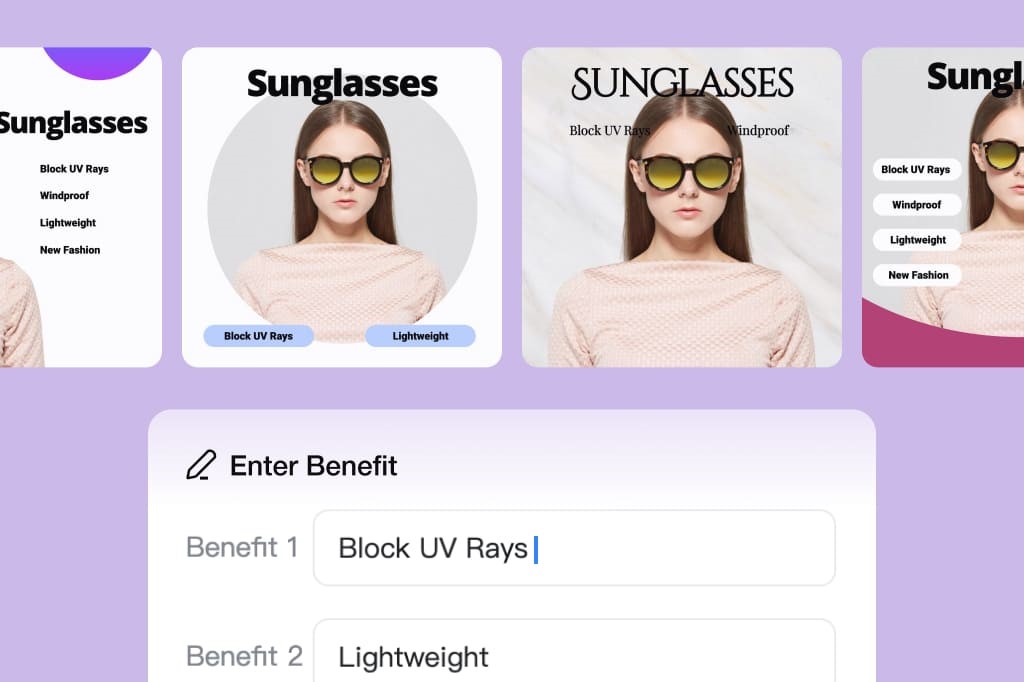
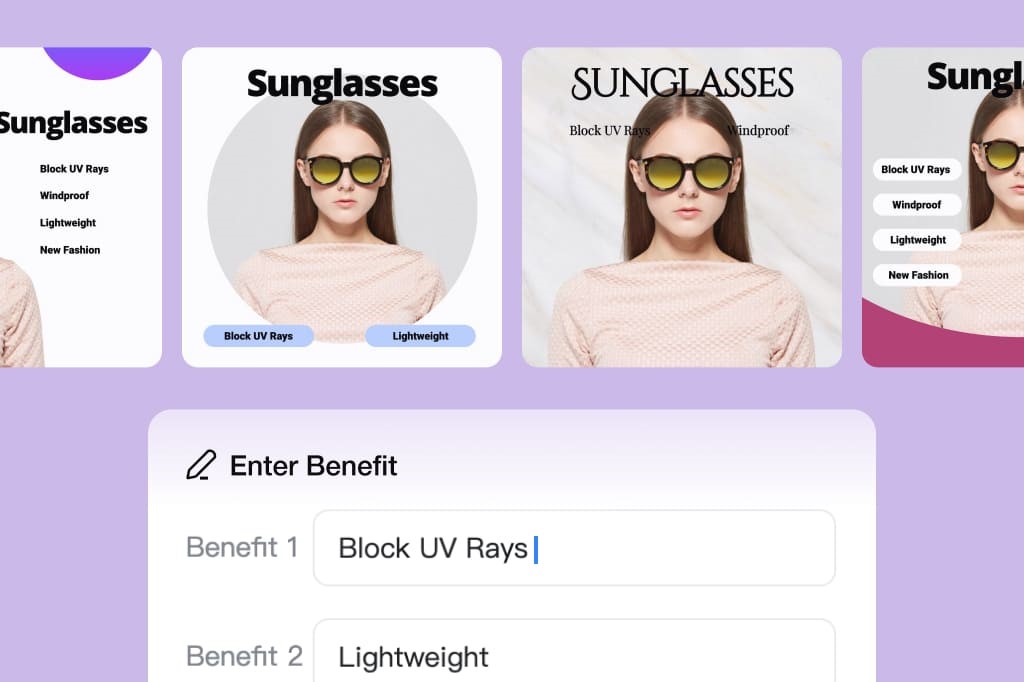
Conclusion
For people who are not well versed in technology, upscaling photos to HD and improving the quality of the image can appear complex, but insMind does it quick, simple, and for free. The insMind Photo to HD Converter transforms your pictures to stunning 1080p instantly with the help of sophisticate AI.
So there’s no need to bother with expensive software and learning how to use it, or hiring others to edit your images. insMind comes to the rescue with smart algorithms. The optimization usually takes only a couple of seconds with the full set of editing utilities.




