Searching for products, services, or place addresses has become a daily thing for internet users, so it’s important for your business to appear in the results on the first page of Google. This is now possible with Google’s “my business” tool that allows you to put an address on Google Maps.
But how to register my business on Google Maps? Is there any secret? Do I need to pay?
I will teach you through a step by step how to put the address on Google Maps quickly and simply. This service is completely free for businesses of all sizes and segments, but first, I will mention what are the advantages of placing the address on Google Maps.
Benefits of placing the address on Google Maps
You may be wondering if it is worth “registering my business on Google Maps”. I can tell you yes. It is very advantageous to take advantage of this tool available in digital marketing to highlight your business in the largest search engine in the world.
Putting the address on Google Maps will allow your business to participate in an online presence platform, this can have a lot of benefits for your business. Check out:
1- Does register my business on Google Maps increase the potential of my brand?


Because browser maps also function as search engines, they can influence customer search results, so they can increase the number of conversions for your business.
For example: When a user searches for an establishment near where they are through local search the engine brings the results on the right side of the page highlighting the companies listed in Google Maps.
To obtain these advantages, it is important to keep the register always updated with as much information as possible to generate credibility to the user.
2- Does registering my business on Google Maps give me competitive advantages over the competition?
Online presence is a major generator of competitive advantage, as Google is today the largest search engine in the virtual world, surpassing 80% of searches worldwide.
Putting the address on Google Maps will make your business more dynamic to find, giving you more chances to convert a user into a customer.
3- Does registering my business on Google Maps improve customer relations?
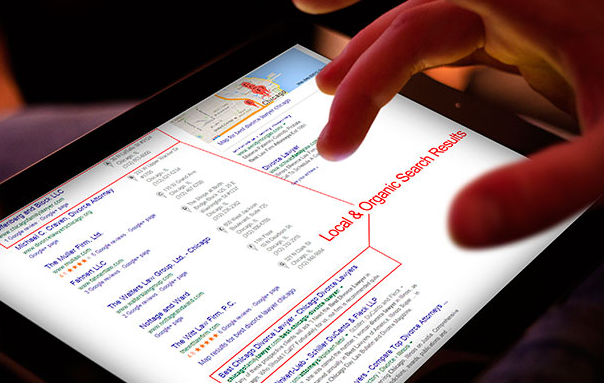
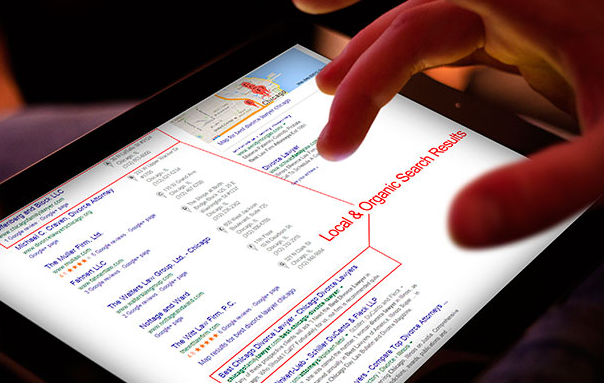
Putting the address on Google Maps can be a brilliant way to relate to your customers, some users like to leave comments about products and services, and even evaluate. It is therefore important to monitor your online reputation by providing good service. Let’s go step by step?
Step by step to register my business on Google Maps
Putting the address on Google Maps is very simple, it is important to note that it takes a few days for this process to be completed, after all, Google will make the appropriate data confirmations to know if the company actually exists.
Step 1 – If your business does not have a Gmail account, create one
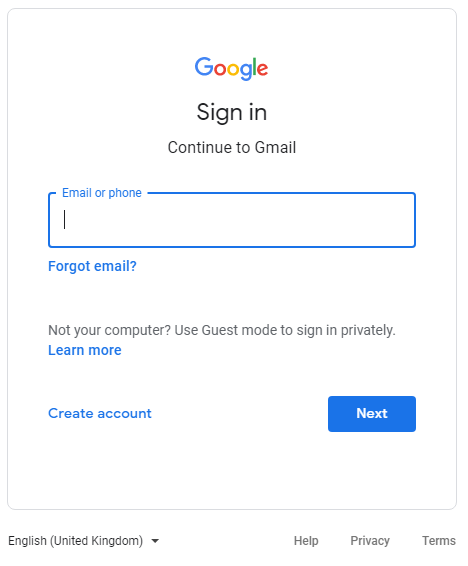
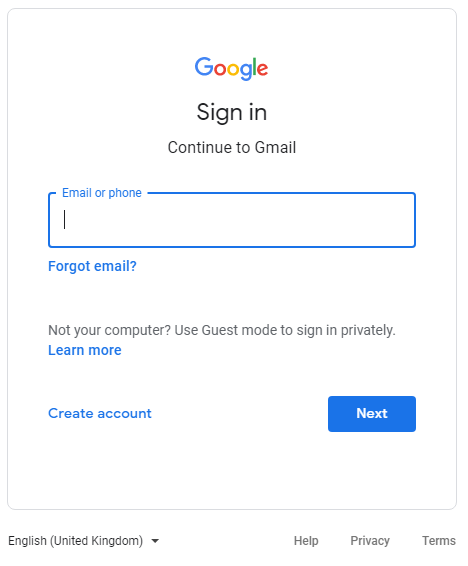
Entering the address on Google Maps is a service available only to GMAIL users. Make an account for your company, avoid personal emails.
Step 2 – Click Google My Business
Click Start Now, after that, fill in your business name, segment, and your business address.
Step 4 – Confirm and Continue
Once you have completed all the data, check and accept the terms of use.
Step 5 – Company Verification
At this stage, Google will confirm to see if the company actually exists. This is a way for the search engine to assure users that the information is true.
The company will receive correspondence with the registration code, so you can enter all your business data for realization.
Putting the address on Google Maps is beneficial for your business, it’s a way for your business to exist in this virtual world. But it may still not be enough to ensure visibility to drive conversions.
There are other tools to put your business on Google that can be combined with Google Maps, such as Google results optimization and Sponsored Links, where your business can stand out with a larger number of keywords for your segment. Want to know how?
Ways to put your business on Google
In addition to placing the address on Google Maps, your business can get even more returns with other tools that work on the first page of Google. Check out:
1- Results Optimization Techniques for Google
The results of optimization for Google is also called organic search or natural positioning. In this tool, your site needs to show the searcher that has the relevant aspects that deserve the first page of Google as Good read codes, URL configuration, image optimization, relevant content, among others.
To be on the first page of Google, your site needs to be optimized so that Google’s robots can navigate through the pages and read the content to see if that’s what the user is looking for.
Google takes its search work very seriously, it wants to have user credibility, so it only delivers relevant material to your search. If your site does not meet these requirements, it is very difficult to appear on the first page of Google.
This is the work of digital marketing agencies such as Featured Web, through programmers and expert technicians the company can bring the best result optimization work to Google in order to get the best search engine positioning for the client site.
It’s obvious that sites that are on the front pages of Google have a greater chance of seeing and converting business. Therefore, your company cannot be left out.
2 – Sponsored Links
The sponsored link is also a way to get the first page of Google. These are Google’s well-known pay-per-click ads that are highlighted at the top or right side of the page.
In sponsored link mode you also need the services of a digital marketing agency to create an optimized and efficient campaign to attract the audience something and make conversions for your business.
Generally, daily spending amounts are set, so your business will appear as long as it has a balance. Remembering that unlike Google’s search engine optimization that is made for organic search, the sponsored link gets paid each time a user clicks on the ad.



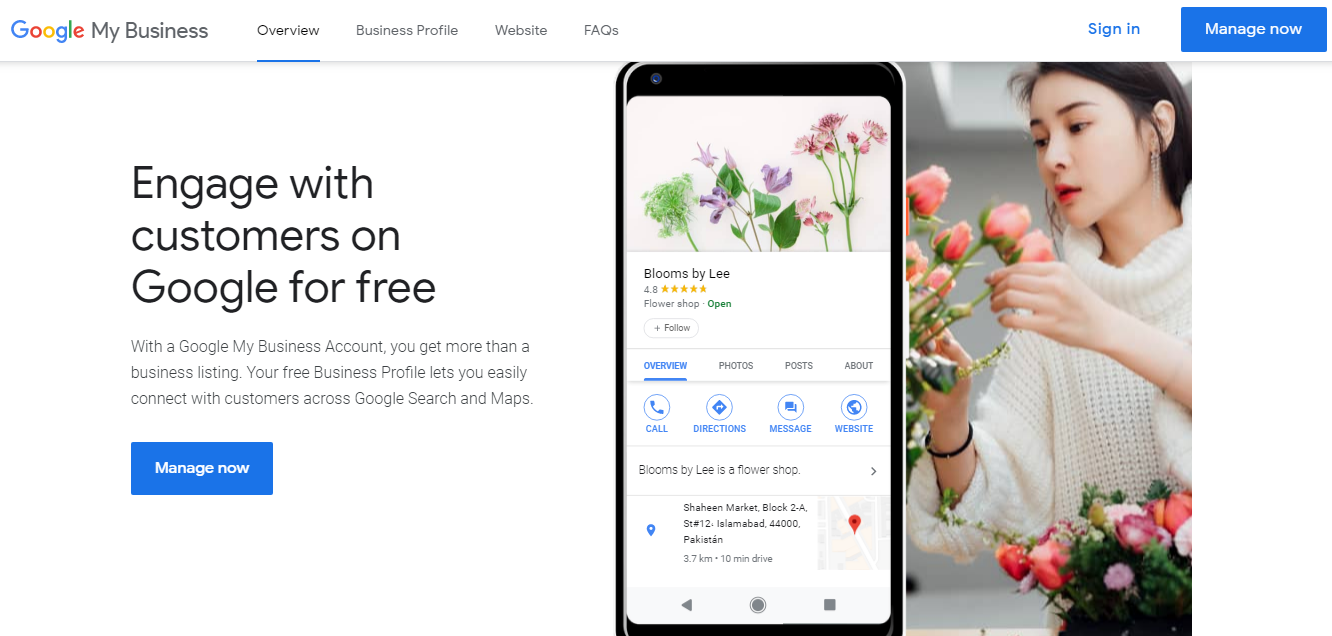




Excellent article on registering businesses on Google Maps! For those seeking to complement their online presence, I would recommend looking here and using the DynaPictures service. Whether you need engaging LinkedIn carousels, creative leaderboard templates, or impactful conference tickets, their array of services can significantly enhance your brand’s visual appeal, further bolstering your online presence and potentially improving your visibility on platforms like Google Maps.